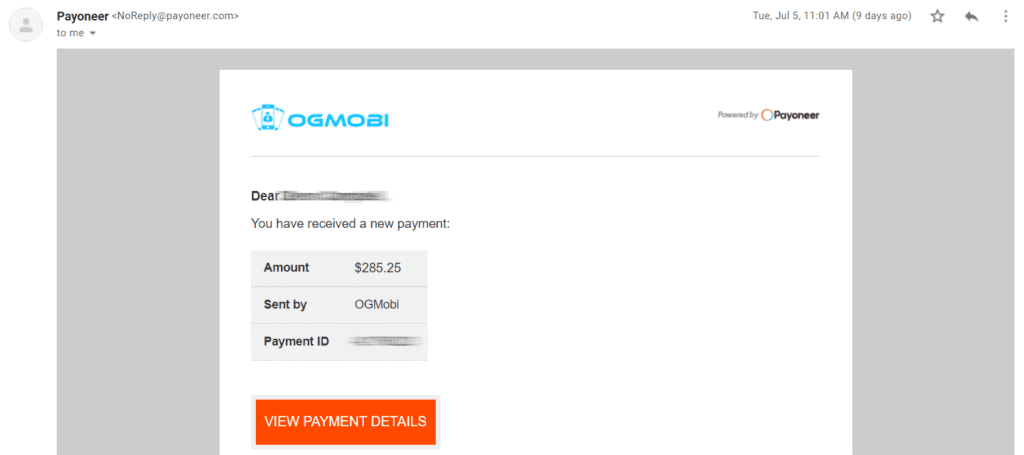So, you are now starting to make money from OGAds and…
… you want to transfer your earnings from your OGAds account to your bank account.
In this post, I will be showing you how to set up your payment settings on OGAds to start getting paid.
Navigating to Payments on OGAds
Once, you are logged into your OGAds account and you are on your dashboard. The first thing you want to do is go to payments.
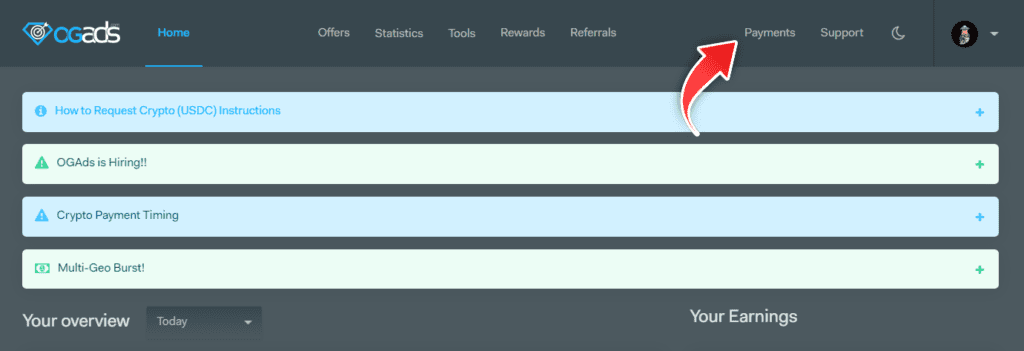
You will then go to Tipalti settings.
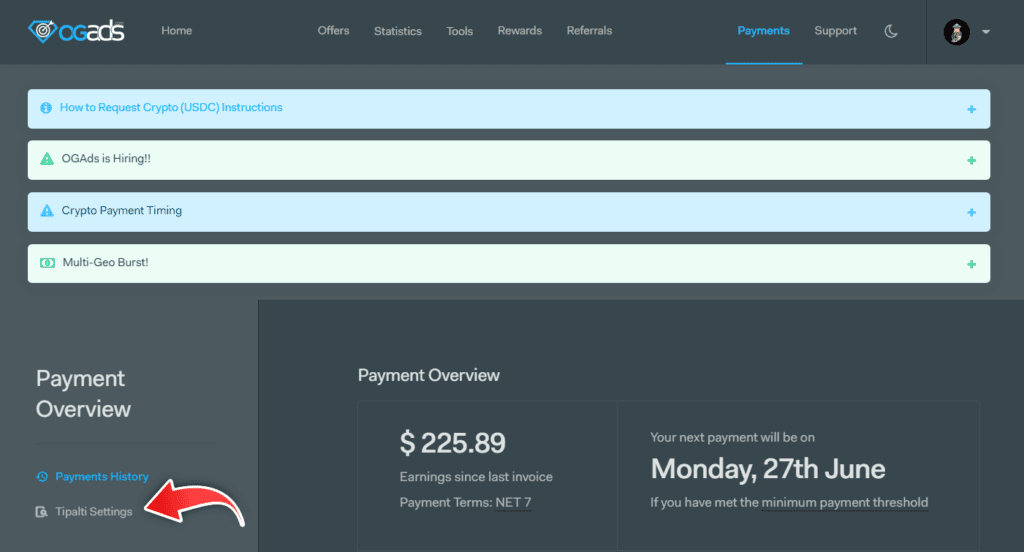
Entering your Payment Details on OGAds
This is where you will be entering your address as it appears on your bank record, your payment method, and setting up your tax form.
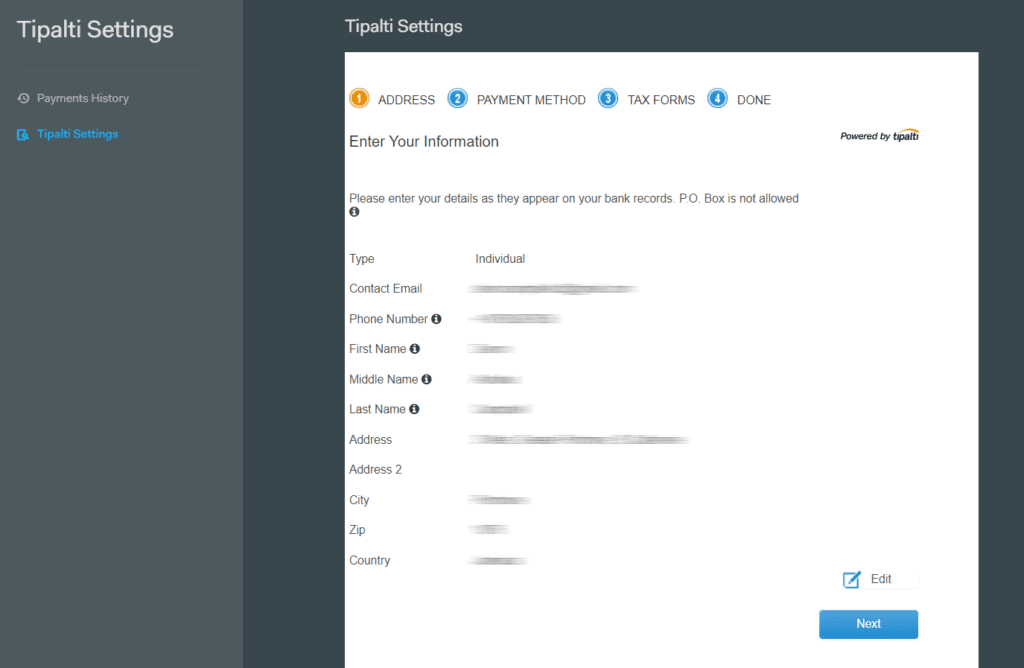
You then want to click on edit to enter your information.
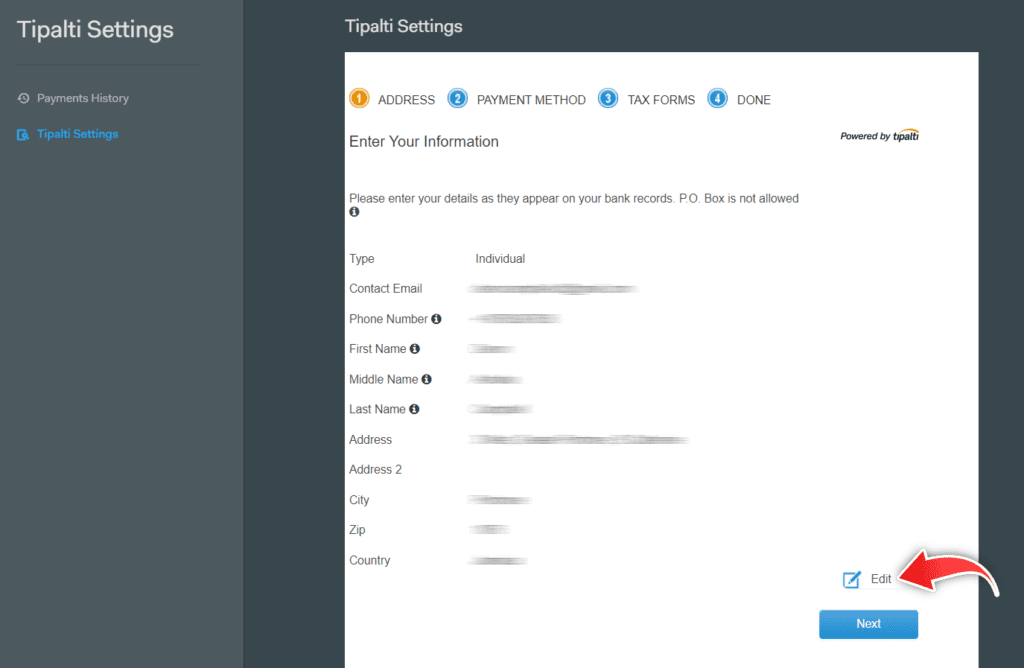
You can choose your account type to be Individual or Company, then you want to fill out your address information as it matches your bank record.
Then select Next.
Types Of OGAds Payment Method
After selecting Next, you will be taken to your payment method details.
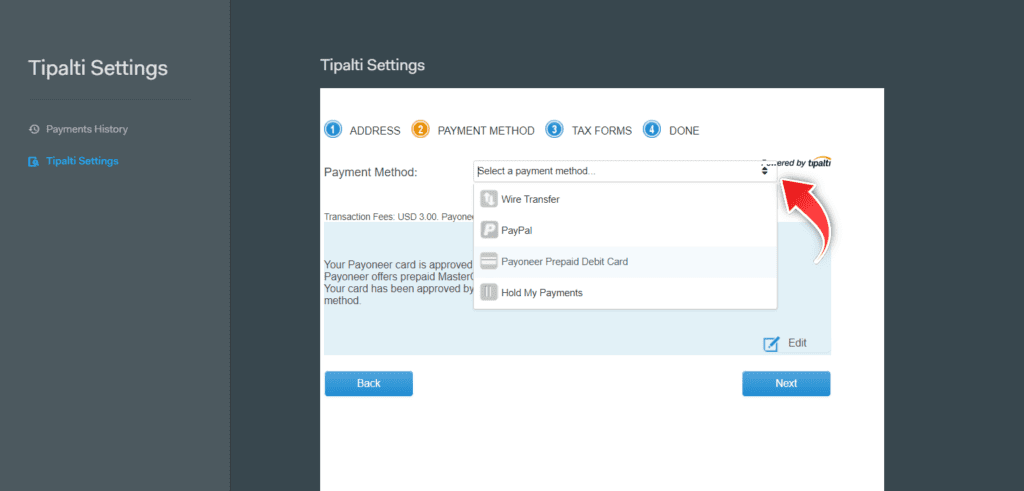
You can get paid through OGAds different methods: Wire Transfer, Paypal, and Payoneer.
Recently OGAds updated their payment methods and no longer pay through Payoneer.
Payoneer have been replaced with Intercash, which has a fee of $3.
So now you can get paid through Paypal, eCheck, Intercash, Wire Transfer and USDC on OGAds.
If you don’t have any of these payment options set up as yet.
Then you can choose to Hold your Payments.
Wire Transfer Payment on OGAds
If you choose to get paid through Wire Transfer then these are the details you will need to enter, agree to the Terms of service then select Next.
That’s if this is the payment method you choose to get paid by on OGAds.
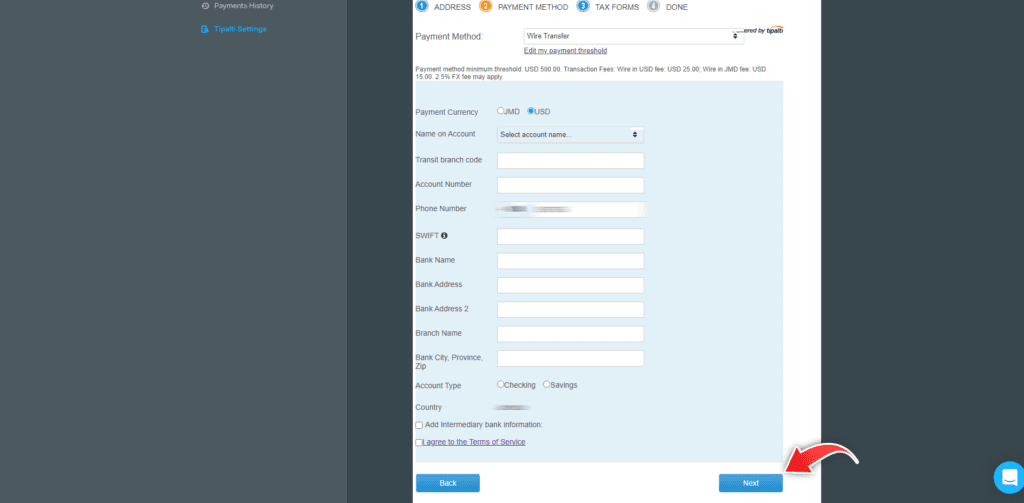
✅ The minimum threshold to get paid through Wire Transfer on OGAds is USD $500.00 , where you will be required to pay USD $25.00 in wire transactions fee, also a 2.5% foreign exchange fee may apply.
Paypal Payment on OGAds
The next payment option, you can be paid by on OGAds is Paypal.
If you choose to be paid on through Paypal, then you are required to just enter your email address along with your First and Last Name as it appears on your Paypal.
So, if Paypal is the method through which you decide to get paid then you can agree to the terms of service and select next.
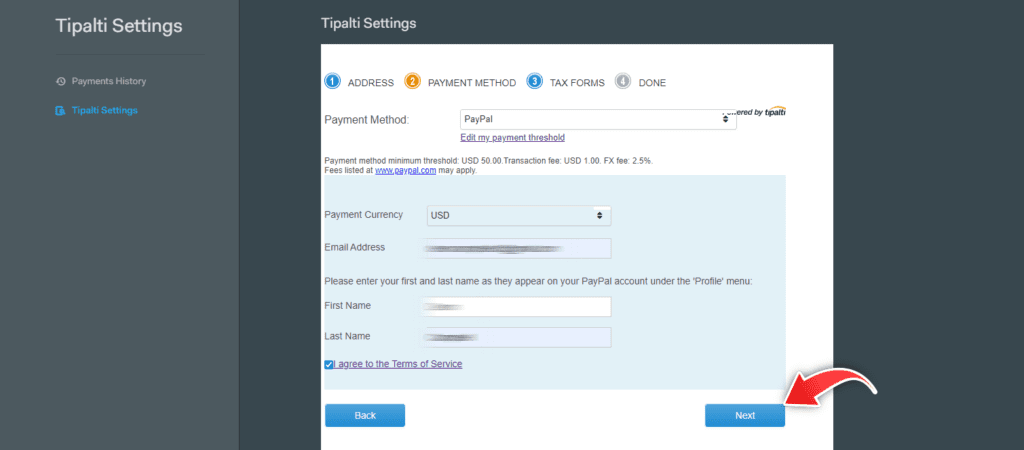
✅ The minimum threshold to get paid through Paypal is USD $50.00, where you will be required to pay a fee of USD $1.00.
A foreign exchange fee of 2.5% may apply.
Payoneer Payment on OGAds
Payoneer is no longer a payment method on OGAds.
But if you reach out to your affiliate manager, they can find a work around for you, so that Payoneer Payment method can still work.
So, if you are still interested in this, then go for that option.
This use to be the payment method that I use, but I have now switched over to Paypal.
Then there is the payment method that I currently use to get paid on OGAds, and that’s Payoneer.
If you choose to be paid through Payoneer, then you will need to login into your Payoneer account from here.
Now, if you decide to go with Payoneer as your payment method then you can agree to the terms of service and then select next.
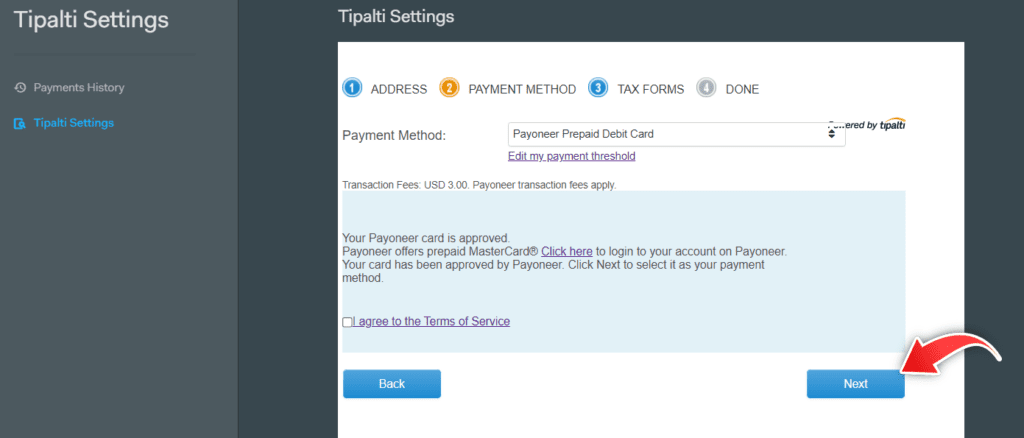
✅ The minimum threshold to get paid through Payoneer is USD $50.00, where you will be required to pay a fee of USD $3.00.
Payoneer transactions fee may apply.
Intercash Payment on OGAds
Intercash is the new OGAds payment method that has replaced Payoneer.
If you decide to go with Intercash.
So, if Intercash is the method through which you decide to get paid, you can agree to the terms of service and select next.
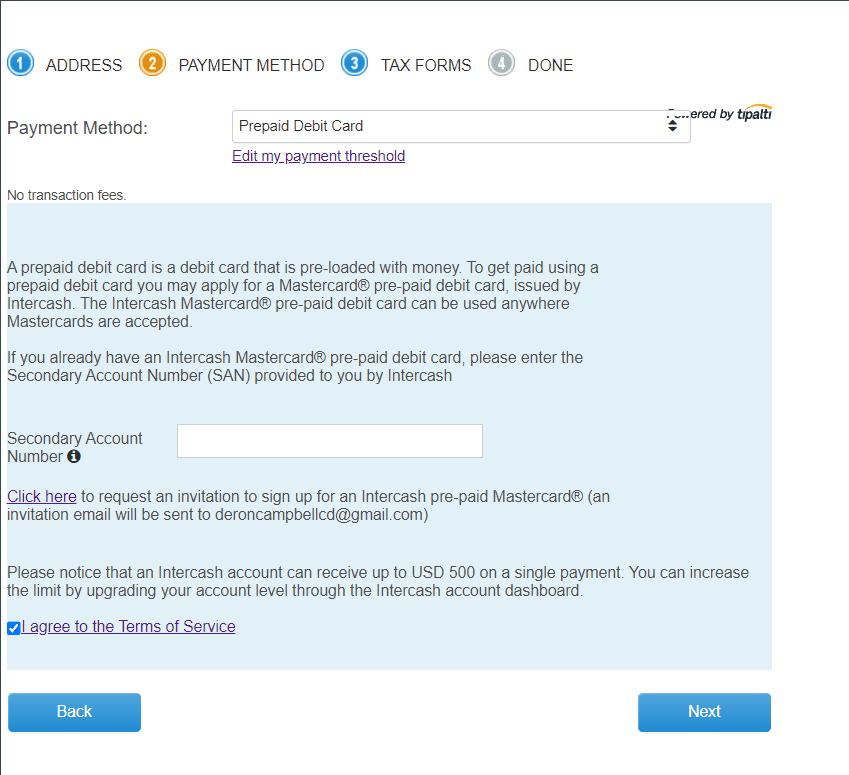
Crypto Payment on OGAds
The final method that you can choose to be paid is through CryptoCurrency specifically USDC, which is considered to be a stable coin.
Now, not all affiliates are eligible for crypto payments.
In order to be paid through crypto on OGAds:
- You will need to have received at least one payment from the US in the past 90 days. You should receive this payment from one of the other payment methods.
- You have an invoice that is above $100.
- Your invoice is due for payment.
Once you meet these requirements, you will need to find the invoice.
The invoice can be located under Payments.
Then you want to select Actions.
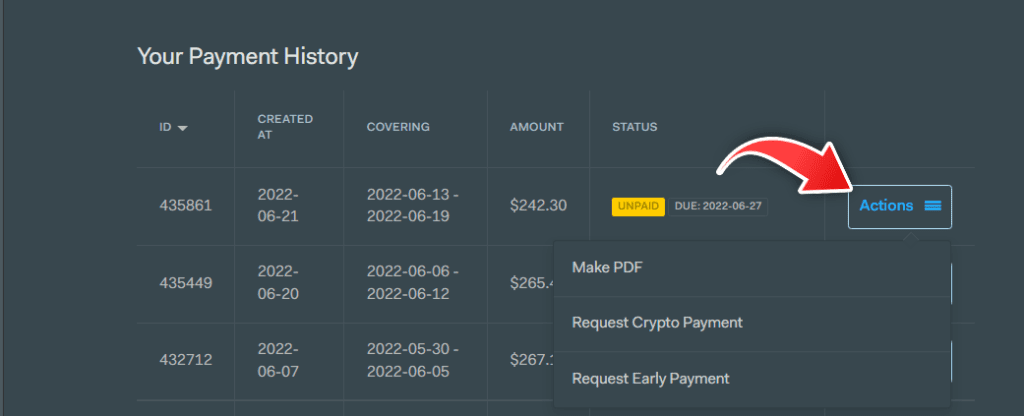
After selecting Actions, you want to Request Crypto Payment.
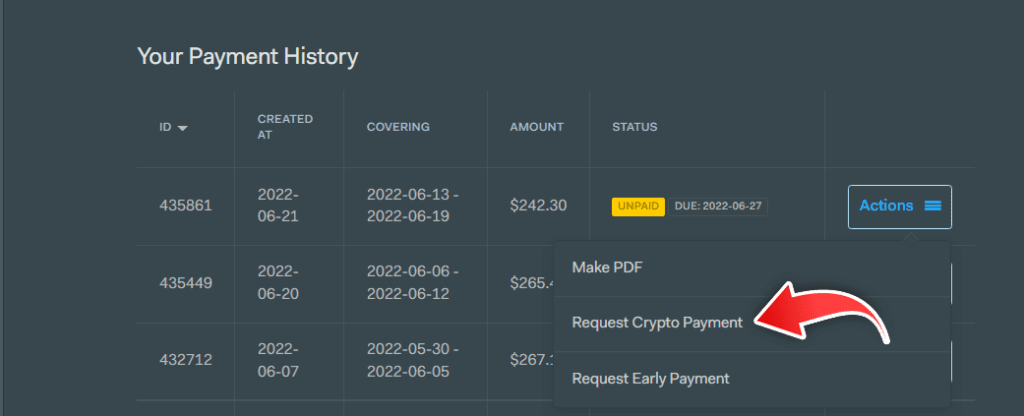
✅ The fee to receive payment in USDC is $15.00.
Your payment request should be made by Monday at 10 am in order for your payment to process that week.
Otherwise, your payment will be delayed until the following Monday.
✅ Make sure that when you are entering the wallet address to be paid in USDC, it is entered correctly.
OGAds is not responsible if you entered the incorrect wallet address, as that is your responsibility.
OGAds Invoices
💵 OGAds invoices are generated on a Net 7 or Net 30 Basis. Net 7 invoices are created by the end of Tuesday while net 30 invoices are created within 48 business hours at the end of the month.
By default, your invoice will be generated on a Net 30 basis. In order for your invoices to be generated on a Net 7 basis, you will need to make USD $500.00 within a month.
At that point, you can contact your Affiliate Manager to be placed on a Net 7 basis.
Your Net 30 invoice will be paid on the last day of the following month unless it is a holiday or a weekend.
In that case, your net 30 invoices will be paid on the next business day.
So your earnings throughout November would be paid out at the end of December.
Net 7 invoices will be paid every Monday unless it is a holiday.
In the case of a holiday, your net 7 invoices will be paid on the next business day.
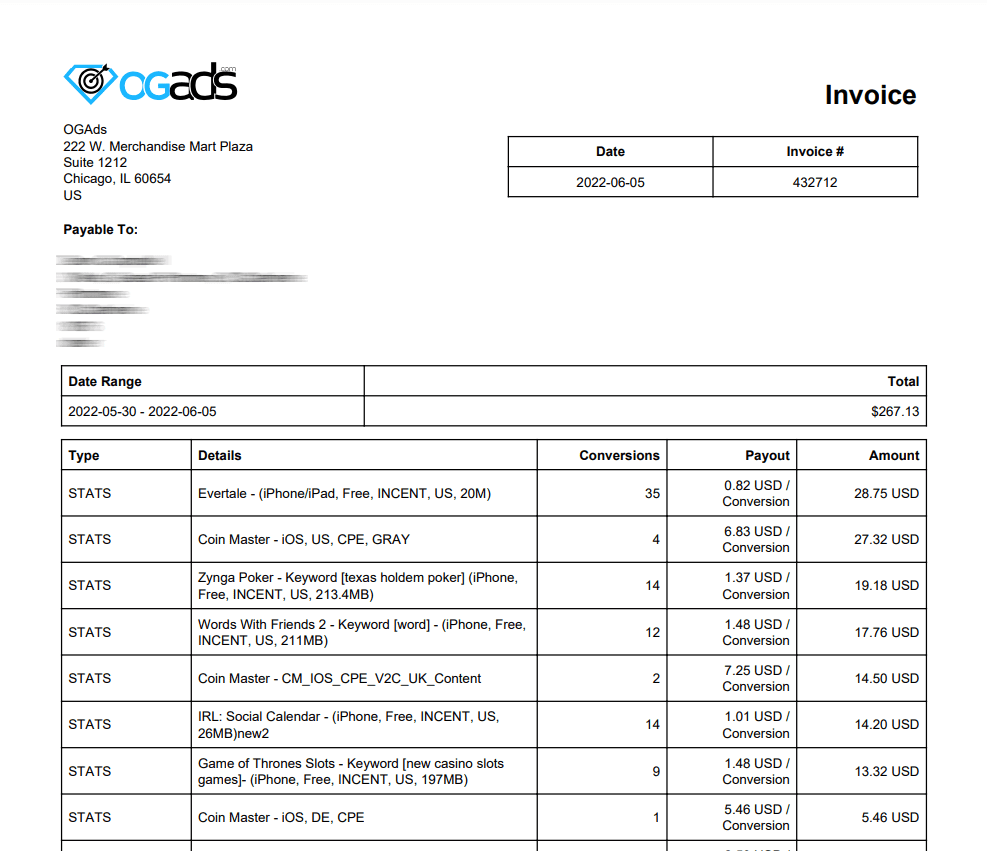

Conclusion
In conclusion, this is how you set up your OGAds payment settings to start receiving your OGAds earnings to your bank account.
Here is a weekly payment I received from my OGAds account to my Payoneer Bank Account.